Why Doctor Website Optimization Is Critical for Success
If you’re a doctor, your website is the online front door to your practice. Whether patients are looking for a new healthcare provider or trying to schedule an appointment, your website is often the first thing they see. But here’s the challenge: if your site isn’t optimized, you’re missing out on potential patients.
Optimizing your website is about more than just looking good. It’s about being visible in search engines, user-friendly, and providing valuable information. In this guide, I’ll walk you through some key doctor website optimization strategies that will help you attract more patients and grow your practice.
Table of Contents
1. Make Sure Your Website Loads Fast
Why Speed Matters
When was the last time you waited more than a few seconds for a website to load? Exactly—none of us have that kind of patience. A slow website will turn potential patients away faster than anything else. Google also factors in website speed when ranking sites, so if your site is slow, it can affect your search ranking.
How to Optimize Website Speed
To make sure your website loads quickly:
- Use compressed images: High-quality but compressed images speed up your site without losing visual appeal.
- Minimize unnecessary plugins: Fewer plugins mean faster loading times.
- Use caching tools: This can improve your site’s load time for returning visitors.
If you optimize your website’s speed, you’ll not only improve the user experience but also make sure search engines rank you higher. That’s what makes this a core step in doctor website optimization.
Use can use some Free Plugins aslo like:
- WP Super Cache
- Lite Speed Cache
They are must have stuff for your website and will save your ton of time
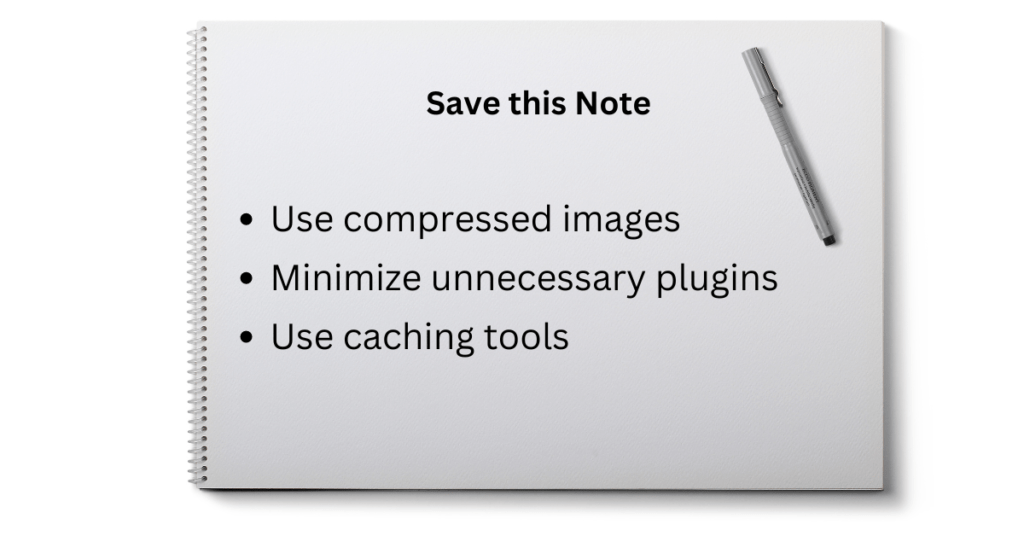
2. Optimize for Mobile Devices
Why Mobile Optimization Is Non-Negotiable
Most of your patients are browsing on their phones. If your website isn’t mobile-friendly, you’re probably losing a big chunk of potential patients. Doctor website optimization must include making sure your site works perfectly on mobile devices.
How to Make Your Website Mobile-Friendly
To optimize for mobile devices, follow these tips:
- Use a responsive design: This automatically adjusts your website’s layout for different screen sizes.
- Simplify your navigation: Mobile users want easy, straightforward navigation.
- Avoid pop-ups: Pop-ups on mobile can be annoying and lead to a poor user experience.
With these strategies, your website will be mobile-friendly and offer a seamless experience no matter how patients access it.
3. Improve Local SEO for Doctors
Why Local SEO Is Crucial
When people search for a doctor, they usually look for one nearby. Optimizing your site for local SEO helps ensure that your practice shows up when someone in your area searches for a healthcare provider. This is a must for any doctor website optimization strategy.
How to Improve Local SEO
Here’s what you can do:
- Claim your Google Business Profile: This makes sure you show up in local search results and on Google Maps.
- Use location-based keywords: Include your city or region in your website’s content.
- Encourage reviews: Positive reviews can significantly boost your local SEO ranking.
Local SEO helps more patients find your practice. It’s one of the most effective doctor website optimization techniques.
4. Use Clear and Engaging Calls-to-Action (CTAs)
Why CTAs Are Important for Doctor Websites
A call-to-action (CTA) tells your website visitors what to do next. If your CTAs are weak, you’ll lose patients who would otherwise book appointments. Optimizing your CTAs can lead to a higher conversion rate.
How to Create Effective CTAs
To make sure your CTAs are powerful and action-driven:
- Use strong action verbs: Words like “Schedule,” “Call,” or “Contact” encourage immediate action.
- Be clear and concise: Avoid vague phrases like “Learn more.” Be direct, like “Book an Appointment Today.”
- Place CTAs strategically: They should be visible and accessible on every page of your site.
Effective CTAs turn visitors into patients, making them an essential part of doctor website optimization.
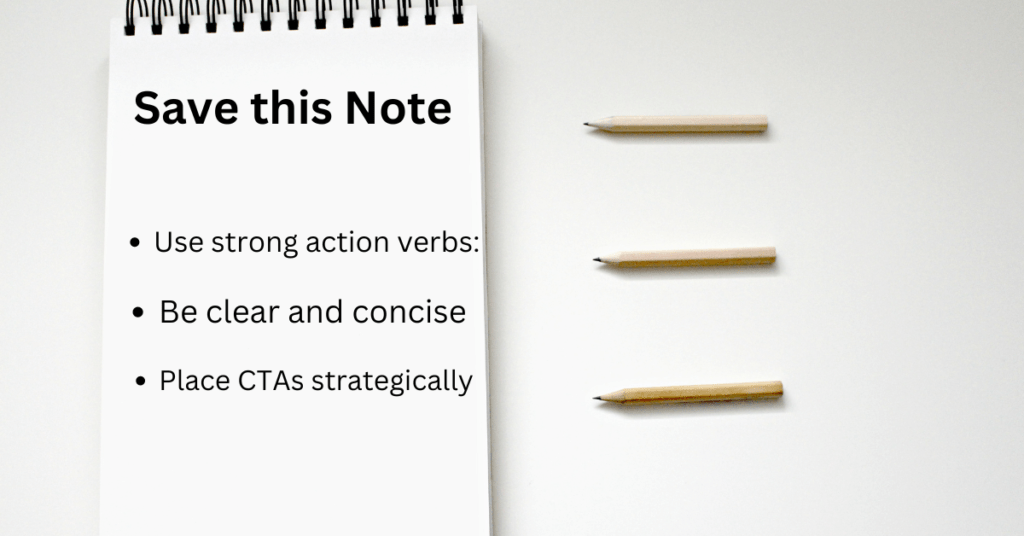
5. Create SEO-Optimized Content
Why Content Matters for Doctor Website Optimization
Content is king when it comes to SEO. Google prioritizes sites that provide high-quality, relevant content. For doctors, this means having blog posts, service pages, and educational resources that answer patients’ questions and provide value.
How to Write SEO-Friendly Content
Follow these steps to optimize your content:
- Use relevant keywords: Research what potential patients are searching for and incorporate those keywords naturally into your content.
- Answer common questions: If patients frequently ask certain questions, address them in blog posts.
- Update content regularly: Fresh content helps maintain your search rankings.
By focusing on content, you’ll not only attract more traffic but also keep patients engaged on your website.
6. Optimize for User Experience (UX)
Why UX Is Key for Retaining Visitors
A beautiful website is great, but if it’s hard to navigate, patients will leave quickly. Optimizing your site for user experience makes it easy for visitors to find what they’re looking for, whether it’s your services, location, or how to schedule an appointment.
How to Improve UX for Doctor Websites
Here are a few UX optimization tips:
- Simplify the navigation menu: Make it easy for patients to find essential information like services, contact details, and booking forms.
- Use large, readable fonts: Especially important for older patients.
- Create intuitive layouts: Ensure that your website’s design is clean and doesn’t overwhelm visitors with too much information at once.
Good UX ensures visitors stay on your site longer, making it a critical aspect of doctor website optimization.
7. Incorporate Patient Testimonials and Reviews
Why Reviews and Testimonials Matter
New patients are more likely to trust you if they see positive reviews from other patients. Testimonials build trust and credibility, which are crucial in the medical field.
How to Use Testimonials for Website Optimization
Here’s how to make the most of patient reviews:
- Display reviews prominently: Place them on your homepage or dedicated testimonials page.
- Use real patient quotes: Authentic testimonials build more trust.
- Encourage patients to leave reviews: After a successful appointment, ask patients to share their experience online.
Displaying testimonials enhances credibility and is a smart move for doctor website optimization.
8. Focus on Website Security
Why Website Security Is Critical for Doctors
Healthcare websites handle sensitive patient data, so security is a non-negotiable aspect of doctor website optimization. A secure site builds trust and ensures that patient information is safe.
How to Secure Your Website
Follow these steps to optimize website security:
- Use HTTPS encryption: This secures the connection between your site and its visitors.
- Update your site regularly: Keeping your website software up to date reduces the risk of security vulnerabilities.
- Install security plugins: Tools like firewalls can protect against hacking attempts.
Security isn’t just a feature—it’s a necessity. Without it, patients won’t trust your site.
9. Optimize Appointment Booking Systems
Why an Easy Booking System Is Essential
Patients want to be able to schedule an appointment quickly and easily. A complicated or outdated booking system will frustrate users, and they may decide to call another practice instead.
How to Optimize Your Booking System
To make sure your booking system is optimized:
- Allow online booking: Patients should be able to schedule an appointment online without needing to call.
- Send automatic reminders: Reminders reduce no-shows and improve patient retention.
- Keep it simple: The booking form should ask only for essential information.
Optimizing your appointment booking system will boost patient satisfaction and is a key component of doctor website optimization.
10. Monitor and Improve Website Performance
Why Regular Monitoring Is Important
Optimization is not a one-time thing. You need to continuously monitor your website’s performance to ensure it’s functioning at its best.
How to Track Website Performance
Here’s how to stay on top of performance:
- Use Google Analytics: Track metrics like bounce rate, page load time, and conversion rates.
- Regularly update content: Ensure your site remains fresh and relevant.
- A/B test changes: Test new layouts or content strategies to see what works best.
By monitoring and adjusting your site’s performance, you’ll stay ahead of the competition and ensure your website remains optimized for attracting patients.
Final Note: Invest in Website Optimization for Long-Term Success
Optimizing your website is one of the smartest investments you can make for your practice. With these doctor website optimization strategies, you’ll not only improve your search rankings but also enhance the patient experience. From speed and mobile optimization to content and security, each aspect contributes to a website that works for both you and your patients.
The better optimized your website is, the more patients you’ll attract, and the more your practice will thrive. So take these tips, apply them, and watch your online presence grow!
FAQ: Doctor Website Optimization
1. What is doctor website optimization?
Doctor website optimization refers to the process of improving a medical website to make it more user-friendly, search-engine optimized, and patient-focused.
2. How does website speed impact SEO?
A slow website can harm your SEO rankings, as search engines like Google prioritize fast-loading sites. Speed also impacts user experience, as patients are more likely to leave if your site takes too long to load.
3. Why is local SEO important for doctors?
Local SEO ensures that your practice shows up when potential patients in your area search for healthcare providers. It helps you attract patients who are nearby and looking for medical services.
4. How can I make my website mobile-friendly?
To make your website mobile-friendly, use a responsive design, simplify navigation, and ensure that your site’s content adjusts seamlessly across different screen sizes.
5. What’s the best way to improve user experience on my website?
Improving UX starts with making your site easy to navigate, using clear calls-to-action, and ensuring that important information is easy to find.
6. How often should I update my doctor website for optimization purposes?
You should update your doctor website regularly. This includes adding new content, optimizing for SEO, and ensuring all functionalities work smoothly. Regular updates improve your website’s ranking and ensure it stays relevant to both patients and search engines.
7. How can I optimize my website content to attract more patients?
To optimize your website content, make sure it is patient-focused, informative, and SEO-friendly. Use relevant keywords like “doctor website optimization,” write clear and concise descriptions of your services, and address common patient questions in blog posts or FAQs.
8. What role do reviews and testimonials play in doctor website optimization?
Reviews and testimonials are crucial for building trust with new patients. Displaying positive patient experiences on your website can increase credibility and improve SEO by attracting more organic traffic. Google also considers reviews when ranking websites locally.
9. How can I improve the conversion rate on my doctor’s website?
To improve conversion rates, optimize your CTAs, simplify the appointment booking process, and make sure important information (such as contact details and service offerings) is easily accessible. Adding patient reviews and having a clear value proposition can also encourage visitors to take action.
10. Should I invest in paid ads alongside doctor website optimization?
While doctor website optimization is crucial for organic traffic, combining it with paid advertising like Google Ads can accelerate your results. Paid ads can drive immediate traffic while your SEO efforts build long-term visibility, giving you the best of both worlds.





